SoapUI is a powerful and versatile testing tool designed to simplify and automate the testing of web services and APIs. Whether you are a seasoned QA engineer or a newcomer to API testing, understanding how to create and organize test cases in SoapUI is crucial for efficient and practical testing. In this article, we will walk you through creating and managing test cases in the SoapUI.
Refer to our SoapUI installation guide if you need help installing SoapUI. It’s important to note that SoapUI requires Java to run, so ensure you install Java on your system before proceeding. Refer to our Java installation instructions article if you need help with that.
Table of contents
- Creating a new project
- Creating a test suite
- Adding test cases
- Configuring test steps
- Organizing test steps
- Running test cases
- Reporting and analysis
- Conclusion
Creating a new project
You’ll need to create a project to manage your test cases in SoapUI effectively. A project acts as a container for your testing efforts. Here’s how to set it up:
- In SoapUI, go to File > New SOAP/WSDL Project or New REST Project, depending on your project type.

- Provide a name for your project and specify the WSDL or API endpoint URL.

Creating a test suite
In your SoapUI project, you must organize your test cases into suites. A test suite serves as a logical grouping of related test cases. Here’s how to create one:
- In your project, right-click on the TestSuites node and select New TestSuite.

- Give your test suite a name and optional description.
Adding test cases
Test cases are individual scenarios or tests that you want to execute. They are organized within test suites. Here’s how you can create a new test case:
- Right-click on the new TestSuite and select New TestCase.

- Provide a name for your test case.
Configuring test steps
Test steps are the building blocks of your test cases. They simulate interactions with your API or web service. Here’s how to configure them:
- Right-click on your test case’s Test Steps node and select Add Step.
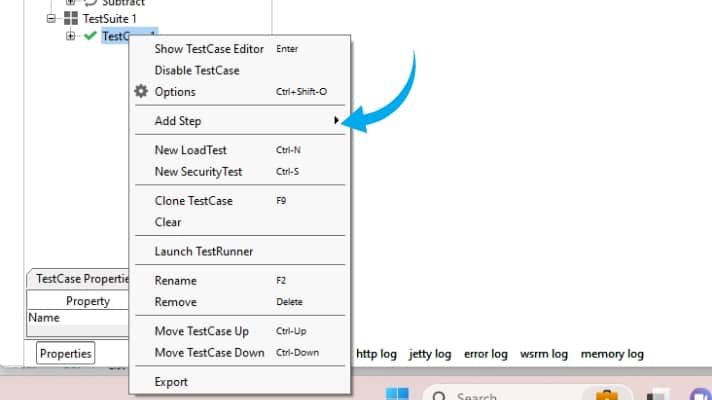
- Choose the appropriate test step type (e.g., “HTTP Request” for REST or “SOAP Request” for SOAP).

- Configure the test step parameters, such as the request method, URL, headers, and request body.
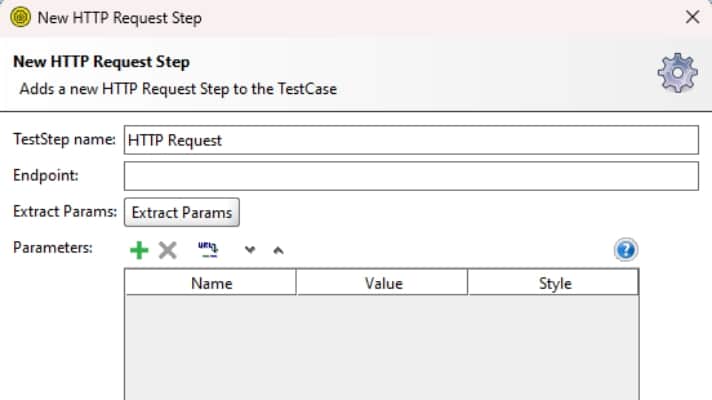
Organizing test steps
To maintain a well-structured test case, consider organizing related test steps. You can use test step labels or adhere to a naming convention within your test case.
Get an in-depth look at test steps in SoapUI: SoapUI Test Steps Guide
Running test cases
Once you have created and organized your test cases, it’s time to execute them to verify the functionality of your API or web service.
To run a test case:
- Right-click on your test case or test suite and select Lunch TestRunner to execute your tests.

- Review the test results in the Test Case Runner panel.

SoapUI will execute the selected test cases, and you can view the results in the TestRunner tab. This tab provides detailed information about the test execution, including pass/fail status, response data, and assertion results.
Reporting and analysis
SoapUI offers built-in reporting features to help you analyze the test results. You can generate detailed reports in various formats, including PDF, HTML, and Excel, to share with your team or stakeholders.
To generate a test report:
- SoapUI provides options to create reports and view test results.
- Explore the reporting features in the application to create detailed reports as needed.
SoapUI will generate a comprehensive report summarizing the test results, making it easy to identify issues and track progress.
Final thoughts on creating and organizing test cases in SoapUI
Creating and organizing test cases in SoapUI is a fundamental skill for API and web service testing. By following these steps, you can efficiently structure your tests, validate responses, and generate reports to ensure the reliability and quality of your API or web service. SoapUI’s user-friendly interface and powerful features make it an excellent choice for both beginners and experienced testers in API testing. Start using SoapUI today to streamline your testing processes and deliver more reliable software.
Follow our blog
Be the first to know when we publish new content.
- Top 10 API Testing Tools - April 6, 2024
- The ABCs of UAT Testing: Understanding User Acceptance Testing - March 21, 2024
- Agile Testing: Key Principles and Practices - March 15, 2024
