In today’s world of software development, APIs (Application Programming Interfaces) are very important for connecting different systems and allowing them to communicate with each other. Postman is a tool that helps developers and testers to work with APIs more easily. It is available as a desktop application and web-based tool, making it suitable for individual developers and testers.
In this article, we will discuss the essential parts of Postman and how they are helping to work effectively.
Table of contents
- Collections
- Requests
- Environments
- Variables
- Tests
- Mock servers
- Documentation
- Collaboration and sharing
- Monitoring
- Integrations
- Postman for teams
- Conclusion
Postman Collections
A collection is an essential component of Postman. A collection is a group of API endpoints, requests, and tests. It helps you to organize your APIs in a structured way, which makes them easier to manage and share. You can create folders within a collection to categorize your requests based on criteria like functionality or environment.
Requests

Postman makes creating and sending HTTP requests to APIs easy. You can select requests like GET, POST, PUT, DELETE, and more to perform specific actions. The tool offers a user-friendly interface to enter request parameters, headers, and body content. It also supports authentication, cookie handling, and response format management.
Environments
APIs may have different configurations depending on their deployment environments, such as development, staging, or production. Postman allows you to define and switch between these multiple environments easily. Each environment can have its variables, which can be used to customize requests and make them adaptable across various setups.
Variables
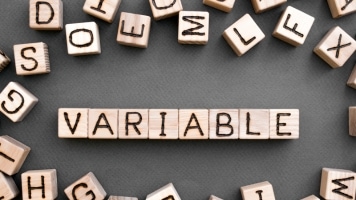
In Postman, you can create variables for requests, scripts, and tests. Variables make requests more dynamic and reusable. You can set global variables for all collections or define variables for specific collections or environments. This flexibility helps you to build flexible API workflows.
Tests
Postman simplifies API testing with JavaScript tests. It supports assertions for verifying response details like status codes and headers. You can organize tests to have better control over the process. Postman is a valuable tool for ensuring your APIs’ quality and reliability, making testing an integral part of API development.
Mock servers
Postman has mock servers that initiate API responses using predefined examples or schemas. This feature is helpful during development or when testing the integrations with external APIs that may be unavailable. Mock servers provide a realistic environment for testing and refining API integrations, making the process more efficient and reliable.
Documentation

Postman makes API documentation easy by automatically generating it from users’ requests, responses, and metadata. That saves time and effort in creating documentation, ensuring API consumers can understand and interact with your APIs smoothly. You can customize and share the documentation effortlessly with stakeholders, making it a valuable resource for developers, testers, and third-party integrators.
Collaboration and sharing
Postman promotes teamwork by providing shared workspaces, team libraries, and version control. These features simplify collaboration on API development. You can invite teammates to work on collections together, share APIs with external stakeholders, and track changes with version history. It is a user-friendly tool for seamless teamwork and effective API development.
Monitoring

Postman’s monitoring feature lets you set up automated tests to regularly check your APIs’ availability, performance, and correctness. You can schedule monitors to run at specific intervals and get notifications for failures or performance issues. This proactive monitoring helps detect problems early and ensures the reliability of your API endpoints.
Integrations
Postman integrates with various development tools and services to enhance its functionality and adaptability. It supports integrations with popular version control systems like GitHub, Bitbucket, and GitLab, enabling easy collaboration and version management. Additionally, Postman integrates with CI/CD platforms like Jenkins and Azure DevOps, allowing you to automate API testing and deployment processes.
Postman for teams
Postman has features that help teams collaborate on API development projects. It offers role-based access control, allowing you to assign different permissions to team members. You can set up workflows for reviewing and approving changes made to shared collections. These features promote efficient teamwork and maintain code quality.
Final thoughts on understanding Postman
In conclusion, Postman is a user-friendly and powerful tool that makes API development, testing, and documentation more accessible. It offers extensive features and integrations that developers and teams appreciate. By understanding Postman’s components and capabilities, you can streamline your API workflows, collaborate effectively, and ensure reliable APIs. Whether you are a beginner or an experienced developer, mastering Postman will boost your productivity and efficiency in API development.
This post is part of our comprehensive Postman Mini-Course.
Follow our blog
Be the first to know when we publish new content.
- Top 10 API Testing Tools - April 6, 2024
- The ABCs of UAT Testing: Understanding User Acceptance Testing - March 21, 2024
- Agile Testing: Key Principles and Practices - March 15, 2024
