Postman is a popular API development and testing tool, while Jira is a widely used project management and issue-tracking system. Integrating Postman with Jira can streamline your workflow by allowing you to create Jira issues directly from Postman and track them effortlessly. In this step-by-step guide, we will walk you through integrating Postman with Jira, leveraging the latest version of Postman.
Table of contents
- Configure the Postman environment
- Generate a Jira API token
- Configure Postman integration
- Benefits of integrating Postman with Jira
- Conclusion
Before we begin, make sure you have the following conditions in place:
- A valid Postman account.
- Access to a Jira account with admin or project management privileges.
Configure the Postman environment
- Open Postman and click the Environments quick look in the top right corner.

- Click on Add to create a new environment. Provide a name for the environment (e.g., “Jira”).

- Add the necessary variables, such as baseUrl (your Jira URL) and any other environment variables specific to your setup, and save the environment.

Generate a Jira API token
- Log in to your Jira account.

- Click on your profile picture in the top right corner and select Account settings.

- Under the Security tab, locate the API Token section.

- Click Create and manage API tokens and then Create API token.

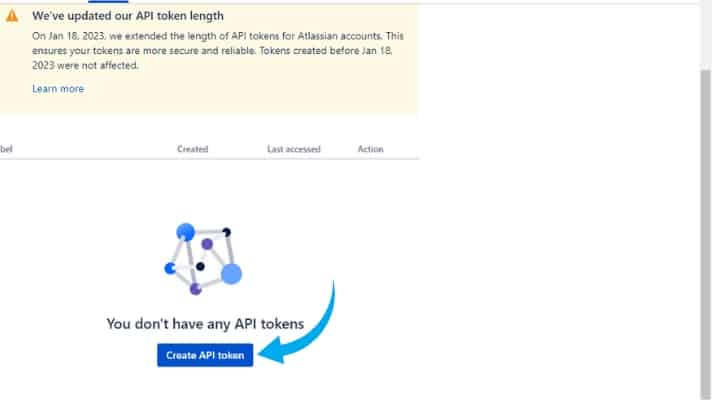
- Provide a label for the token (e.g., “Postman Integration”).

- Jira will generate an API token. Copy it, as you will need it, in the following steps.
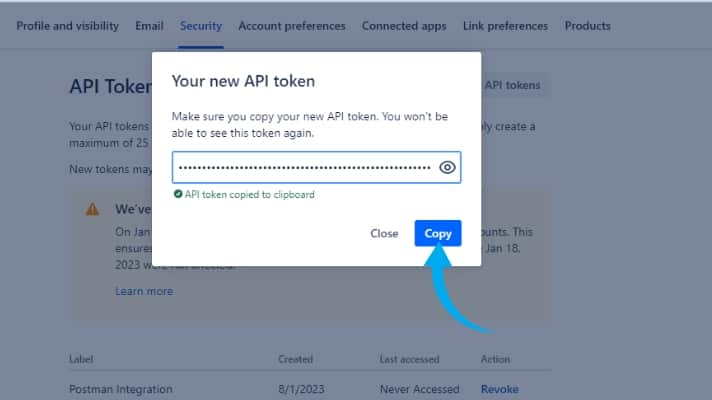
Configure Postman integration
- Open Postman and Click the New button in the top left corner to create a new request or open an existing one you want to integrate with Jira.

- Click on the Headers tab to view and manage the request headers. Add the following header to the request to set up Jira authentication:
- Key: Authorization
- Value: Basic BASE64_ENCODED_CREDENTIALS

- Click on the Tests tab to open the test script editor. In the test script editor, you can write JavaScript code to handle the Base64 encoding of your Jira username and API token. Postman provides the
btoa()function to perform the encoding.
// Set Jira credentials
const jiraUsername = 'john_doe'; // Replace with your Jira username
const jiraApiToken = 'abc123xyz456'; // Replace with your Jira API token
// Combine the username and API token with a colon
const credentialsString = `${jiraUsername}:${jiraApiToken}`;
// Base64 encode the credentials
const base64EncodedCredentials = btoa(credentialsString);
// Set the Authorization header with the encoded credentials
pm.request.headers.add({ key: 'Authorization', value: `Basic ${base64EncodedCredentials}` });
Code language: JavaScript (javascript)
- Make sure to replace
'john_doe'and'abc123xyz456'with your actual Jira username and API token, respectively. - After pasting the script, click the Save button to apply the changes.
Benefits of integrating Postman with Jira
Streamlined workflow
Integrating Postman and Jira allows for a seamless flow of information between API development and project management. Integrating these powerful tools can bridge the gap between developers and project managers, enabling better collaboration and communication.
Efficient bug tracking and issue management
With the integration, you can create Jira issues directly from Postman, making it easier to track and manage bugs, feature requests, and other issues identified during API testing. This streamlined process ensures that problems are promptly addressed and resolved, reducing the time and effort spent on issue management.
Centralized documentation
Integrating Postman with Jira lets you maintain centralized documentation of API requests, responses, and associated issues. This documentation provides a comprehensive overview of the API development process, making it easier for developers and stakeholders to reference and understand the API functionality.
Efficient issue prioritization
With Postman and Jira integration, you can prioritize issues based on their severity, impact, and urgency. Project managers can easily assign priorities to the matters developers report, ensuring that critical issues are addressed promptly and effectively.
Enhanced communication and collaboration
The integration fosters improved communication and collaboration between development and project management teams. Developers can easily report issues discovered during testing, including detailed information and associated requests. At the same time, project managers can efficiently track the progress of these issues and provide updates, comments, and assign tasks—all within the Jira environment.
Final thoughts on integrating Postman with Jira
Integrating Postman with Jira can significantly enhance your API development and project management workflow. With this step-by-step guide, you should understand how to configure the integration, create Jira issues from Postman, track their progress, and link existing issues. By leveraging this integration, you can streamline your collaboration between development and project management teams, improving efficiency and productivity in your software development process.
This post is part of our comprehensive Postman Mini-Course.
Follow our blog
Be the first to know when we publish new content.
- Top 10 API Testing Tools - April 6, 2024
- The ABCs of UAT Testing: Understanding User Acceptance Testing - March 21, 2024
- Agile Testing: Key Principles and Practices - March 15, 2024
