Postman is a powerful tool that streamlines API development, testing, and documentation, which helps both beginners and experienced users. This article will provide a comprehensive guide to help you master collections in Postman and harness the full potential of Postman’s capabilities.
Whether you are new to Postman or looking for a quick refresher, we recommend checking out our previous article on Postman installation to get started. Plus, we will cover more advanced tips and tricks to enhance your API workflow in the upcoming articles!
Table of contents
- What is a Postman collection?
- Creating a Postman collection
- Managing a Postman collection
- Conclusion
What is a Postman collection?
A Postman collection is like a digital folder for organizing API requests. It helps streamline API development and testing by grouping related requests. For example, imagine you are working on a project that involves multiple APIs. In your Postman collection, you can create folders for each API and include specific requests.
This allows you to easily access and test different API endpoints as you work on your project. Overall, a Postman collection simplifies API management by providing a structured approach to organizing and executing requests.
Creating a Postman collection
Launch Postman
Launch the application to get started once you have Postman installed and are logged in.
Create a new collection
Click on the New button in the Postman interface’s top left corner. From the dropdown menu, select Collection and give it an appropriate name that reflects its purpose.

Adding requests to the collection
- Manual Method: To add requests manually, click on the collection you just created and then click the Add Request button. Provide a descriptive name for the request and enter the details, such as the URL, HTTP method, headers, parameters, and body.

- Import Method: Postman supports various formats for importing requests. You can import existing requests in cURL, Swagger, RAML, or other compatible formats by clicking the Import button. Locate the file and follow the prompts to import the requests.
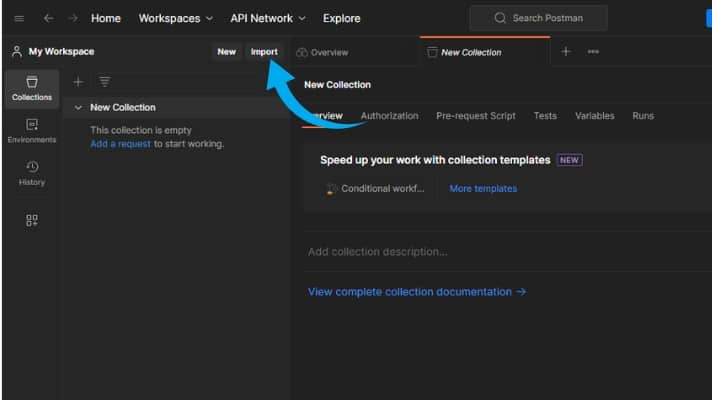
Organizing requests
- Folders: To enhance the organization of your requests, create folders within your collection. Click the dotted icon on the right side of the Collection Name and select Add Folder. Name the folder something meaningful and drag and drop relevant recommendations into it.

- Request order: You can easily arrange the order of requests within a collection or folder by dragging and dropping them to the desired position. This ensures that the requests are executed in the intended sequence.
Managing a Postman collection
Running a collection
If you want to run all the requests within a collection, click on the collection name and then click the Run button. Postman will execute all the requests in the specified order, making it convenient for testing or automated workflows.

Collection runner
The Collection Runner is a powerful feature that allows you to run collections with multiple iterations and different data sets. This is especially useful for testing different scenarios or running performance tests. You can configure variables, pre-request scripts, and test scripts to customize the execution of your collection.
Sharing a collection
Postman provides various options for sharing your collections with team members or collaborators. Click the “…” button next to the collection name and select the Share button to create a public link to share your collection or invite specific individuals via email. This facilitates seamless collaboration and knowledge sharing.

Documentation
- Postman allows you to generate interactive API documentation from your collection. Documentation provides valuable insights into the available endpoints, request/response details, and usage examples.
- To generate documentation, click the “…” button next to the collection name and select View Documentation. From there, you can access the documentation and share it with others.

Final thoughts on mastering Postman collections
In this article, we explored the process of creating and managing Postman collections. You can organize and streamline your API development, testing, and documentation workflows using Postman collections. Remember to follow the steps mentioned in this article, from creating a new collection to adding requests, organizing them in folders, and leveraging advanced features like the Collection Runner. Sharing your collections and generating API documentation will enhance collaboration and facilitate effective communication. Start harnessing the power of Postman collections today to improve your API development process.
This post is part of our comprehensive Postman Mini-Course.
Follow our blog
Be the first to know when we publish new content.
- Top 10 API Testing Tools - April 6, 2024
- The ABCs of UAT Testing: Understanding User Acceptance Testing - March 21, 2024
- Agile Testing: Key Principles and Practices - March 15, 2024
