API documentation plays a crucial role in developing and integrating web services. It enables developers to understand an API’s functionalities, endpoints, request parameters, and response formats. Postman has emerged as a popular choice for testing and documenting APIs among the various tools available. In this article, you will find a complete guide on how to use Postman for API documentation. It includes step-by-step instructions and screenshots to assist you.
Before jumping on, please ensure you have installed the Postman application and learned all the elements inside it. You can refer to our articles on Postman installation and Postman overview if necessary.
Table of contents
- Getting started with Postman
- Documenting API requests
- Generating API documentation
- The importance of API documentation
- Conclusion
Getting started with Postman
- Install the Postman and log into the application.
- From the layout, click on the New button in the top-left corner.

- Select Collection and provide a suitable name for your API documentation.

Documenting API requests
Add requests to the collection
- Click on the created collection in the sidebar and click Add a request.
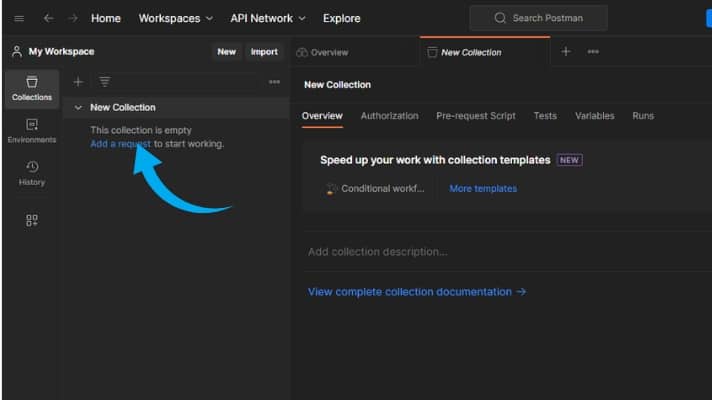
- Enter a name for the request and specify the HTTP method (GET, POST, PUT, DELETE, etc.). Fill in the request URL and any required parameters.

Define request headers and request authorization
- In the request builder, navigate to the Headers tab. Add any necessary headers by specifying the key-value pairs.

- If your API requires authentication, go to the Authorization tab in the request builder. Choose the appropriate authentication type (e.g., Basic, OAuth 2.0) and provide the required details.

Specify request body and query parameters
- For requests that involve sending data, switch to the Body tab. Choose the request body format (e.g., JSON, form-data, raw) and enter the relevant data.

- If your API supports query parameters, switch to the Params tab in the request builder. Add the key-value pairs of query parameters required for the request.

Add pre-request scripts and tests
- Postman allows you to execute scripts before sending a request (“Pre-request Script”) and after receiving a response (“Tests”).
- To write custom JavaScript scripts, navigate to the Pre-request Script or Tests tabs.

Send the request and review the response
- Click the Send button to request the API endpoint.

- Postman will display the response received, including the status code, headers, and response body.
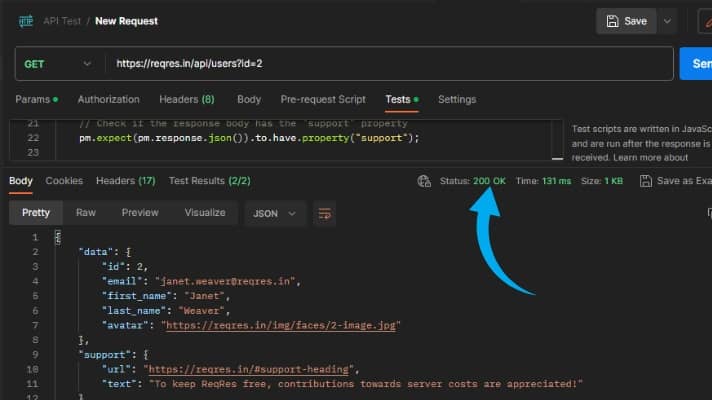

Generating API documentation
Use Postman’s collection documentation feature
- Within the collection, click the dotted icon from the left side and select View Documentation to generate API documentation.

Customize the documentation template
- Postman provides several templates for API documentation. Choose the one that best suits your needs.

- Customize the template by adding descriptions, examples, and relevant details for each request.

- Capture relevant screenshots of request configuration, response, and other significant information.
- Embed these screenshots within the documentation to provide visual guidance and clarity.
Include additional information
- In addition to the request and response details, you can include information about rate limits, error codes, and other relevant documentation sections.
- Once satisfied with the documentation, click the Publish button to generate a shareable link.

- Please copy the link and share it with your team or intended audience.

The importance of API documentation
API documentation is a critical component in developing and integrating web services. It provides a clear and concise understanding of interacting with an API, its endpoints, request parameters, and expected responses. Here are some key reasons why API documentation is essential:
Developer onboarding and adoption
Properly documented APIs significantly reduce the learning curve for testers integrating with your API. It provides them with the necessary information and examples to get started quickly. Well-documented APIs promote faster adoption, enabling developers to understand the API’s capabilities and integrate it seamlessly into their applications.
Improved developer experience
API documentation plays a crucial role in enhancing the tester experience. It helps them understand the API’s functionality, expected inputs, and the resulting outputs. By providing clear instructions, guidelines, and examples, API documentation empowers developers to effectively use the API and avoid common pitfalls, resulting in a more positive development experience.
Efficient collaboration
Documentation acts as a bridge between the API provider and testers. It ensures everyone involved in the API integration process is on the same page. API documentation enables effective communication, reducing the chances of misinterpretation or misunderstanding. Developers can refer to the documentation to clarify doubts, ask questions, and collaborate more efficiently with the API provider.
Error prevention and troubleshooting
Well-documented APIs help testers understand the potential errors and exceptions that can occur during integration. By providing detailed error codes, error messages, and troubleshooting tips, API documentation allows them to anticipate and handle errors more effectively. This reduces the time spent on debugging and troubleshooting, improving the overall development process.
Support for third-party integration
APIs are often designed to be consumed by third-party developers or external systems. Properly documented APIs make integrating with your API easier for external developers. Clear documentation acts as a sales pitch for your API, showcasing its features, use cases, and benefits to potential users and encouraging them to integrate with your services.
Compliance and governance
APIs must comply with regulatory requirements or follow specific industry governance frameworks. Documentation plays a vital role in demonstrating compliance by outlining the security measures, data handling practices, and authentication mechanisms implemented in the API. Detailed documentation helps ensure transparency and instills confidence in users regarding data privacy and security.
Final thoughts on API documentation in Postman
Postman offers a comprehensive solution for both testing and documenting APIs. By following the steps outlined in this article, you can efficiently document your API using Postman’s intuitive interface and customization options. With the ability to include screenshots and detailed explanations, your API documentation will become a valuable resource for testers and stakeholders.
Start leveraging Postman today to streamline your API documentation process and enhance collaboration within your development team.
This post is part of our comprehensive Postman Mini-Course.
Follow our blog
Be the first to know when we publish new content.
- Top 10 API Testing Tools - April 6, 2024
- The ABCs of UAT Testing: Understanding User Acceptance Testing - March 21, 2024
- Agile Testing: Key Principles and Practices - March 15, 2024
