In the world of API development and testing, Postman is an essential tool. One of its most important features is the Variable functionality, which can significantly improve the flexibility and efficiency of dynamic workflows. If you want to take full advantage of this powerful tool, this article is for you. We’ll provide a comprehensive guide on effectively using variables in Postman, with detailed step-by-step instructions and clear explanations to help you get the most out of this crucial feature. No matter your experience, this guide will give you the tools to succeed with Postman.
Before jumping on it, ensure you have installed the Postman application and understand the elements inside it. If you still need to, you can refer to our past articles on postman installation and API design and development with Postman.
Table of contents
- Understanding variables in Postman
- Creating variables in Postman
- Environment variables
- Global variables
- Variable types
- Sharing variables in Postman
- Conclusion
Understanding variables in Postman
With Postman’s variables feature, you can easily save and reuse values for requests and collections, significantly enhancing your API testing experience. This eliminates hard-coded values and makes testing more dynamic and maintainable.
Variables can be used for environment-specific values and switched between different environments. Global and local variables are available, and dynamic variables generate or update values based on conditions or calculations. Using variables in Postman leads to efficient and flexible API testing workflows.
Creating variables in Postman
To create a variable in Postman, you can use the double curly braces syntax {{variable_name}}. Variables can be defined within the request URL, headers, body, or any other place where dynamic values are required.
- In the Postman app, open the request for which you want to create a variable.

- Identify the part of the request where you want to use the variable, such as the URL or request body. Place the cursor at the appropriate position and enter {{ to create a variable.
- Enter a meaningful name for your variables, such as base_url or api_key. Then you have to select the highlighted URL for the variable base_url.

- You can add text or concatenate variables using the + operator. For example, if you want to include the base URL and append a specific endpoint, you can use {{base_url}}/get.

- If the base URL value is
https://postman-echo.com, and is listed as part of the request URL using {{base_url}}/get, Postman will send the request tohttps://postman-echo.com/get.

Variables can be used in requests to update and manage values across multiple requests or collections. You can create variables for base URLs, authentication tokens, or user-specific data and modify them with scripts for dynamic values. This simplifies API testing and allows for adaptation to different scenarios.
Environment variables
Environment variables in Postman are used to store values specific to a particular environment, such as development, staging, or production. They allow you to manage different configurations easily without modifying each request individually.
- Creating an environment: To create an environment in Postman, navigate to the Environments tab and click Add. Enter a name for the environment and add the desired variables specific to that environment. You can define variables such as base_url, api_key, or other environment-specific values.

- Managing environment variables: Once you have created an environment, you can add, edit, or delete variables specific to that environment. These variables can be accessed across requests within the same environment. Postman allows you to switch between environments effortlessly, making testing your APIs in different settings convenient.
Global variables
Global variables are accessible across different environments and collections within Postman. They provide a way to share common values across multiple requests and collections.
- Defining global variables: To define a global variable, go to the Environments quick look icon, select the Globals tab, and add the desired variables. For example, you can define a global variable auth_token and use it in multiple requests to simplify authentication.


Variable types
Postman supports various variables, allowing you to store and manipulate different kinds of data. The supported variable types include:
- String: String variables are used to store text values. They can be used for various purposes, such as request headers, query parameters, or request body content.
- Number: Number variables are used to store numeric values. They are often used in scenarios where numerical calculations or comparisons are necessary.
- Boolean: Boolean variables can have two true or false values. They are commonly used in conditional statements or when dealing with binary options.
- Array: Array variables allow storing multiple values within a single variable. They are helpful for scenarios where you need to work with a collection of related data, such as a list of user IDs or product names.
- Object: Object variables store structured data in key-value pairs. They are convenient when dealing with complex data structures like JSON objects.
Sharing variables in Postman
Postman provides convenient options to share variables with your team members or across different instances of Postman. This ensures consistent and synchronized use of variables across your workflows.
- Exporting variables: Using Postman’s export functionality, you can export variables with your collection or environment. This generates a JSON file containing all the variables, which can then be shared or imported into another instance of Postman.
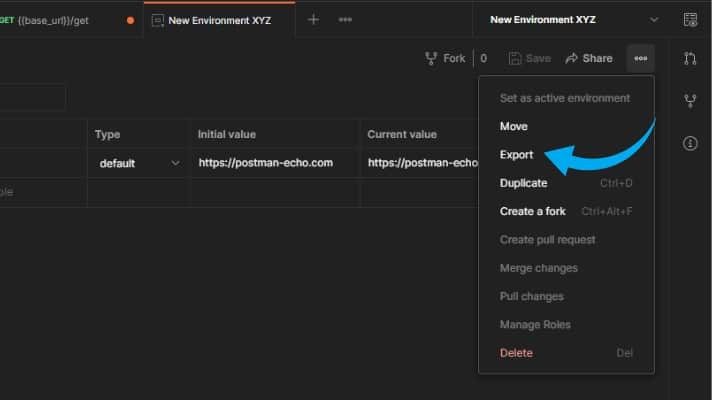
- Importing variables: To import variables into Postman, you can use the import functionality and select the JSON file containing the variables. This allows you to easily import variables your team shares or from a different environment.

Final thoughts on working with variables in Postman
Variables in Postman empower you to create flexible and dynamic API testing workflows. Utilizing environment, global, local, and dynamic variables can enhance reusability, maintainability, and efficiency in your API testing and development processes.
With this comprehensive guide, you should now understand how to work with variables in the latest version of Postman. Start leveraging the power of variables today and elevate your API testing to the next level!
This post is part of our comprehensive Postman Mini-Course.
Follow our blog
Be the first to know when we publish new content.
- Top 10 API Testing Tools - April 6, 2024
- The ABCs of UAT Testing: Understanding User Acceptance Testing - March 21, 2024
- Agile Testing: Key Principles and Practices - March 15, 2024
