In today’s digital landscape, APIs (Application Programming Interfaces) are crucial in connecting different software systems and enabling seamless data exchange. However, API security has become paramount with increased integration and communication between applications. One tool that has gained popularity in the API testing and development community is Postman. In this article, we will explore how to secure APIs using the Postman tool and why it is essential for ensuring the integrity and confidentiality of your API communications.
Before jumping on it, ensure you have installed the Postman application and understand the elements inside it. If you still need to, refer to our past articles on Postman installation and Postman overview.
Table of contents
- Why API security matters
- Implementing authorization
- Verifying SSL/TLS certification
- Consequences of an Insecure API
- Conclusion
Why API security matters
APIs are a gateway for exchanging data between different systems, making them a prime target for potential attacks. Failing to secure your APIs can lead to unauthorized access, data breaches, and compromised user privacy. By implementing robust security measures, you can protect sensitive information, maintain user trust, and safeguard your organization’s reputation.
Implementing authorization
Identify the authorization mechanism

- Understand the specific authorization mechanism your API provider requires (e.g., OAuth 2.0, Basic Auth, API key, JWT).
- Refer to our post on Postman for API documentation, or consult with your API provider to determine the appropriate authorization type and parameters.
Configure authorization parameters in Postman
- Open Postman and create a new request or open an existing one.
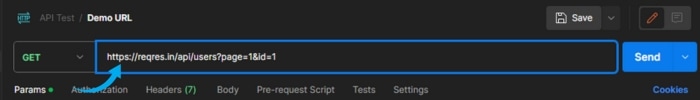
- Navigate to the Authorization tab within the request. Choose the appropriate authorization type from the dropdown menu (e.g., Bearer Token, API Key, OAuth 2.0).

- Provide the necessary information based on the chosen authorization type:
- For Bearer Token: Enter the token value in the Token field.

- For API Key: Enter the key name and value in the respective fields.

- For OAuth 2.0: Configure the OAuth 2.0 settings, including the authorization URL, access token URL, client ID, client secret, and any additional parameters required.

Validate the authorization
- After configuring the authorization parameters, request the API endpoint.
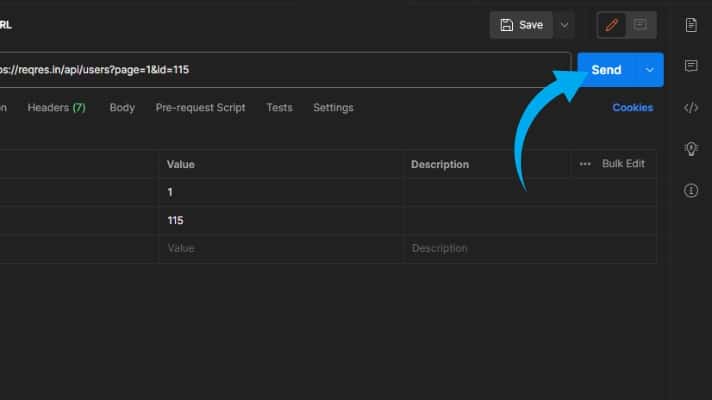
- Upon receiving the response, check the status code and response body to validate the authorization’s success.

- If the authorization is successful, the response should indicate the expected access or provide the requested data.
- If the authorization fails, the response may return an error code or a message indicating the reason for the failure.
- Troubleshoot any authorization issues by double-checking the correctness of the provided authorization parameters.
Iteratively refine and test authorization
- Continuously review the API documentation and guidelines for any changes or updates to the authorization mechanism.
- Adjust the authorization parameters in Postman as needed to align with the API provider’s requirements.
- Test the authorization by sending requests and validating the responses.
- Ensure you handle refresh tokens or session expiration as required for long-term authorization.
Verifying SSL/TLS certification
- Open a web browser: Launch your preferred web browser.
- Enter the API URL: In the web browser’s address bar, enter the API URL you want to check. Make sure to include the
https://prefix before the URL to indicate that you want to access the secure version of the site. - Observe the URL bar: Look at the URL bar in the web browser. Depending on the browser, you may see different indications to verify the SSL/TLS certificate.
- Lock icon: Most modern browsers display a lock icon in the URL bar to indicate a secure connection. Click on the lock icon to view additional details about the certificate.

- Green address bar: In some browsers, such as Google Chrome, if the SSL/TLS certificate is issued by a trusted Certificate Authority (CA), and the site has an Extended Validation (EV) certificate, the URL bar may turn green.
Consequences of an Insecure API

Data breaches
An insecure API can be a vulnerable entry point for hackers and cybercriminals to gain unauthorized access to sensitive data. This can lead to data breaches, exposing valuable user information, such as personally identifiable information (PII), login credentials, financial data, or business-critical information. Data breaches can result in severe financial losses, damage to reputation, and legal implications.
Unauthorized access and manipulation
A lack of proper API security measures can enable attackers to bypass authentication mechanisms, gain unauthorized access, and manipulate data or functionality within the API. This can lead to data loss, unauthorized modifications, or the ability to perform malicious actions on behalf of legitimate users.
API abuse and attacks
Insecure APIs can be exploited for various types of attacks, such as Denial of Service (DoS) attacks, SQL injection, cross-site scripting (XSS), or XML External Entity (XXE) attacks. These attacks can disrupt the availability of your API, compromise data integrity, and negatively impact user experience.
Compliance violations
In many industries, organizations must adhere to specific data protection and privacy regulations, such as the General Data Protection Regulation (GDPR), Health Insurance Portability and Accountability Act (HIPAA), or Payment Card Industry Data Security Standard (PCI DSS). Failure to implement proper API security measures can result in non-compliance with these regulations, leading to legal consequences, hefty fines, and reputational damage.
Business disruption and financial loss
Insecurity in your API can have significant business implications. If your API is compromised or experiences downtime due to attacks or breaches, it can disrupt business operations, cause service interruptions, and result in financial losses. Additionally, remediation efforts, legal actions, and damage control measures can incur substantial costs.
Final thoughts on securing APIs with Postman
Securing APIs is vital for protecting sensitive data and maintaining the trust of your users. Postman, with its comprehensive set of features, provides developers with a powerful toolset to ensure the security of API communications. By implementing authorization, encrypting API requests, and validating input and output, you can bolster the integrity and confidentiality of your APIs. Following the steps outlined in this guide, you can leverage Postman to secure your APIs effectively and mitigate potential security risks.
This post is part of our comprehensive Postman Mini-Course.
Follow our blog
Be the first to know when we publish new content.
- Top 10 API Testing Tools - April 6, 2024
- The ABCs of UAT Testing: Understanding User Acceptance Testing - March 21, 2024
- Agile Testing: Key Principles and Practices - March 15, 2024
