How microservices can be tested in SoapUI
Microservices have revolutionized how software is developed and deployed in the modern world. In this article, we will explore how SoapUI can be used for microservices testing, provide a detailed step-by-step guide, and discuss the advantages and disadvantages of microservices compared to monolithic services.
Table of contents
- Understanding microservices
- Examples of microservices
- Testing Microservices with SoapUI
- Microservices vs. Monolithic Services
- Disadvantages of microservice architecture
- Best practices for microservices testing
- SoapUI alternatives for microservices testing
- Conclusion
Understanding microservices

Microservices are a software architectural style that structures an application as a collection of small, independently deployable services, each responsible for a specific functionality. These services communicate with each other through well-defined APIs, often using lightweight protocols such as HTTP or REST.
Microservices offer several benefits, including:
Scalability
Individual microservices can be scaled independently to meet demand, resulting in cost savings and efficient resource utilization. This flexibility allows organizations to adapt quickly to changing workloads, ensuring optimal performance and responsiveness across the entire system.
Flexibility
Changes and updates to one service do not affect others, making implementing new features and fixing bugs easier without disrupting the entire system. This modularity enhances agility, enabling development teams to iterate on specific services independently and streamline the overall development process.
Improved fault isolation
If one microservice fails, it doesn’t bring down the whole application. Failures are isolated to the specific service, preventing cascading failures and ensuring the resilience of the overall system architecture.
Examples of microservices

To illustrate the concept, let’s look at some real-world examples of microservices:
Netflix
Netflix is known for its microservices architecture, where different services handle user authentication, content recommendation, and video streaming tasks.
Amazon
Amazon’s e-commerce platform relies on microservices to manage various aspects of its website, including product recommendations, order processing, and customer reviews.
Uber
Uber’s ride-sharing platform uses microservices to manage user accounts, geolocation, payments, and dispatching.
X (Twitter )
X (formerly known as Twitter) employs microservices to handle different functionalities, such as the timeline, user profiles, and direct messaging.
Testing microservices with SoapUI
SoapUI is a widely-used testing tool initially designed for testing SOAP web services but has since evolved to support various API types, including REST. Testing microservices with SoapUI is essential to ensuring the reliability and functionality of your microservice-based applications.
Here’s a step-by-step guide on how to use SoapUI to test microservices:
Install SoapUI
Visit the SmartBear website and download the version of SoapUI that suits your needs. You can choose between the free, open-source version and the paid Ready API, which offers additional features.
Follow the SoapUI installation instructions for your operating system. Once the installation is complete, launch the application.
Create a new project
Launch SoapUI and start by creating a new project. To do this, click on File > New SOAP Project or New REST Project, depending on the type of microservice you want to test.

Enter a name for your project, and provide the microservice URL. Then, click OK.

Add a mock service
In the project structure on the left, right-click on your project’s name. Select New SOAP MockService or New REST MockService from the context menu, depending on the project type.

Provide a name for your Mock Service, and click OK.

Configure mock actions for REST
If you created a REST Mock Service, you can further configure it by right-clicking on the service name in the project structure. You’ll see options like Show Rest MockService Editor and Add new mock action.

Click on Add new mock action. In the new configuration page, you can set the HTTP method (e.g., GET, POST), specify the resource path, and define the response for the mock action.

Configure SOAP mock service
For SOAP Mock Services, right-click on the service name, and you’ll have options like Show MockService Editor, New MockOperation, Clone MockService, and Add Endpoint to Interface.

Clicking the Clone MockService allows you to create a copy of an existing SOAP Mock Service, making it convenient to create variations of your mock services with similar configurations.

Click Show MockService Editor to configure the SOAP Mock Service. Inside the MockService Editor page, you will find various tabs and options, such as these:
Start Script: You can write a start script for your mock service. This script is executed when the mock service starts, and you can run it using the play button.

Stop Script: Similar to the start script, this tab allows you to create a stop script that runs when you stop the mock service.

MockService Description: Here, you can describe your mock service to document its purpose and behavior.

OnRequest Script: In this tab, you can write scripts that will be executed when the mock service receives a request.

AfterRequest Script: This tab is for scripts that run after the request is processed, allowing you to perform actions on the response.

Start this MockService on a specified port and endpoint: At the top corner of the MockService Editor, you’ll find a play button to start the mock service on a specified port and endpoint.
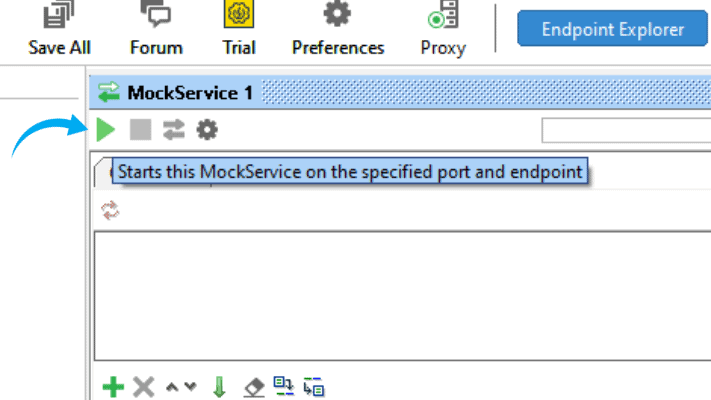
View the results
After clicking the play button in the Mock Service Editor, the Mock Service will be launched, and it will start listening on the specified port and endpoint. This allows the Mock Service to actively simulate the behavior of the actual microservice, responding to incoming requests from your tests or applications according to the configuration you’ve set in the Mock Service Editor.
These steps will guide you through testing your microservices effectively using SoapUI. By setting up Mock Services, you can simulate the behavior of your microservices, allowing for thorough testing and validation of your application’s functionality and reliability.
Microservices vs. Monolithic services

In software architecture, choosing between microservices and monolithic services is a fundamental decision that significantly impacts how an application is built and maintained. Here, we’ll delve into the key differences between these two architectural paradigms and provide an informative note to help you make informed decisions about your software projects.
Architecture
Microservices: These are a decentralized architectural style where applications consist of small, loosely coupled services. Each service is responsible for a specific function and communicates with others through APIs.
Monolithic Services: These applications have a single codebase, and all functions are tightly integrated. Changes often require rebuilding and redeploying the entire application.
Scalability
Microservices: These can be individually scaled, allowing efficient resource utilization. Services experiencing high demand can be scaled up without affecting others.
Monolithic Services: Scaling in a monolithic architecture typically involves duplicating the entire application, even if only a specific component needs more resources.
Development and deployment
Microservices: It facilitate continuous integration and deployment. Teams can work on and deploy individual services independently, accelerating development cycles.
Monolithic Services: These applications often require synchronized development efforts and infrequent implementations, leading to longer release cycles.
Fault tolerance
Microservices: These offer improved fault isolation. If one service fails, it doesn’t bring down the entire application, as other services can continue functioning.
Monolithic Services: A single fault can disrupt the whole application in monolithic architectures.
Complexity
Microservices: While offering flexibility, microservices introduce complexity in managing the interactions between services, versioning, and monitoring.
Monolithic Services: These are more straightforward to develop and maintain but may need to be more robust as they grow.
Disadvantages of microservice architecture

While microservices offer numerous advantages, they are not without their drawbacks:
Complexity
Managing multiple services, their interactions, and version control can become intricate and requires robust orchestration and monitoring tools.
Operational overhead
Each microservice requires its own infrastructure, which can result in increased operational complexity and costs.
Communication overhead
Communication between microservices, typically over HTTP, can introduce latency and impact performance.
Testing challenges
Testing microservices, especially in a complex ecosystem, can be challenging. Coordinating testing across services and ensuring comprehensive coverage can be time-consuming.
Data management
Handling data consistency and transactions across multiple services requires careful planning and implementation.
Security concerns
Microservices introduce additional attack surfaces, making security a critical concern. Proper authentication, authorization, and encryption are necessary.
Scalability complexity
While microservices allow individual scaling, managing the scaling of multiple services can only be challenging with proper orchestration.
Resource consumption
The fine-grained nature of microservices can lead to increased resource consumption, as each service requires its own resources.
Cultural shift
Adopting a microservices architecture often requires a cultural shift within organizations, necessitating new practices, tools, and skills.
Monitoring and debugging
Monitoring and debugging a distributed system of microservices can be more complex compared to a monolithic application.
Best practices for microservices testing

Testing microservices effectively requires adherence to best practices to ensure the quality and reliability of the individual services.
This section can cover essential testing best practices, including:
Service isolation
Ensuring that each microservice is tested in isolation to identify issues specific to that service.
Continuous testing
Implementing continuous testing practices to catch issues early in the development process.
Test data management
Managing test data for microservices and using techniques such as test data generation and data masking.
Automation
Emphasizing test automation to keep up with the rapid development cycles of microservices.
Mocking and stubs
Using mocking and stubbing techniques to simulate dependencies and isolate services during testing.
SoapUI alternatives for microservices testing

While SoapUI is a popular tool for testing microservices, several other alternatives are available, each with its own features and capabilities. Here, we’ll explore some of these alternatives, along with key features and informative notes to help you understand their utility for microservices testing:
Postman
Postman is known for its simplicity and ease of use. It is particularly suitable for testing RESTful microservices due to its straightforward interface and scripting capabilities. The ability to automate tests with JavaScript makes it a versatile choice for developers and QA teams.
Key features
User-Friendly Interface: Postman offers a user-friendly interface that simplifies designing, testing, and documenting APIs.
Collection Management: Postman allows users to organize requests into collections, making it easy to manage and execute tests for microservices.
Automation: It supports automated testing with scripts in JavaScript, which can be particularly useful for regression testing and monitoring.
Environment Variables: Users can define and manage environment variables to easily switch between different configurations for testing.
Collaboration: Postman facilitates team collaboration through the sharing of collections and environments.
REST Assured
REST Assured is an excellent choice for Java developers as it allows them to write tests in a language they know. Its expressive syntax for assertions makes creating comprehensive test cases for RESTful microservices easy.
Key features
Java-Based: REST Assured is a Java-based library with a DSL-like syntax for testing RESTful services. It is beneficial for Java-centric development environments.
Expressive Assertions: It offers expressive and easy-to-read assertions for validating responses, making it well-suited for API testing.
Integration with JUnit/TestNG: REST Assured can seamlessly integrate with popular testing frameworks like JUnit and TestNG.
Data-Driven Testing: It supports data-driven testing, enabling you to run tests with various data inputs.
Karate
Karate is unique in its approach to testing, using plain English and Gherkin-style syntax to create tests. This makes it highly accessible for testers and stakeholders who may not have programming backgrounds. Its ability to perform API mocking also facilitates easier testing of microservices in a controlled environment.
Key features
Behavior-Driven Testing: Karate allows for behavior-driven testing, which means tests are written in plain English, making them more readable and understandable.
Self-Contained: It is a self-contained testing tool that does not require additional libraries or dependencies.
Parallel Execution: Karate supports parallel execution of tests, enabling faster test runs for large sets of microservices.
API Mocking: You can use Karate for mocking-dependent services, simplifying the testing of microservices in isolation.
WireMock
WireMock is more focused on the mocking and stubbing aspects of microservices testing. It’s particularly useful when isolating your microservices from external dependencies, ensuring a controlled testing environment. It can be combined with other testing tools for end-to-end testing.
Key features
Stubbing and Mocking: WireMock is primarily a tool for stubbing and mocking HTTP services. It allows you to simulate the behavior of external services.
Flexible Configuration: You can configure WireMock to return specific responses, simulate delays, and even fault injection, allowing for comprehensive testing of edge cases.
Docker Integration: It offers Docker containerization, making setting up and managing a mock service environment easy.
Record and Playback: It can record real interactions with external services and then replay them during testing.
Final thoughts on SoapUI for microservices testing
Microservices have revolutionized software architecture, offering agility and scalability. Testing microservices is vital, and SoapUI is a valuable tool for this task. While microservices provide many advantages, they also introduce complexities, operational overhead, and testing challenges.
Organizations must address these issues and adopt best practices to harness the benefits of microservices. In the dynamic world of software development, microservices and tools like SoapUI play a pivotal role in delivering robust and scalable applications.
Follow our blog
Be the first to know when we publish new content.
Related articles
- SOAP vs REST: How to choose
- SoapUI security testing
- SoapUI load testing
- SoapUI tips and tricks
- SoapUI API mocking
SoapUI microservices testing tutorial
- Top 10 API Testing Tools - April 6, 2024
- The ABCs of UAT Testing: Understanding User Acceptance Testing - March 21, 2024
- Agile Testing: Key Principles and Practices - March 15, 2024
